How to Register for the First Time at SSS
Registration in the Social Security (SSS) program is an important step for those who are thinking about their future! This program provides financial safety for its members through a variety of benefits, including retirement, disability, and maternity assistance.
Today, the entire process is completely online, so you can enroll from the comfort of your own home. We’ve written step-by-step instructions on how to successfully get your SSS number the first time. Good luck!
Online Registration: Step-by-Step
- Go to the SSS website. Go to the official website at www.sss.gov.ph. Find the option “NO SS NUMBER YET? APPLY ONLINE!” and click on it.
- Fill out the online form. Provide your personal details (full name, date of birth and contact information).
- Additional Information. After completing the basic information, provide home address, employment status, and estimated monthly income.
- Captcha Verification. Complete the CAPTCHA verification to confirm that you are not a robot.
- Submit your application. Check the information is correct and click “Submit”.
- Check your email. Your inbox will receive a confirmation email from SSS within 30 minutes. The email will contain your user ID and an activation link.
- Activate your account. Click the activation link in the email. It expires within five days, so it’s important to activate this as soon as possible. Create a secure password that only you will know!
- Log in to your My.SSS account. Once successfully created, you can log in to your account using your sss number and password.
What’s worth knowing?
- You must have a valid email address and cell phone number. These will be used for communication and account recovery.
- Didn’t receive a confirmation email? Check your spam folder.
- After online registration, submit the printed documents to the nearest SSS office to change your status from “temporary” to “permanent”.
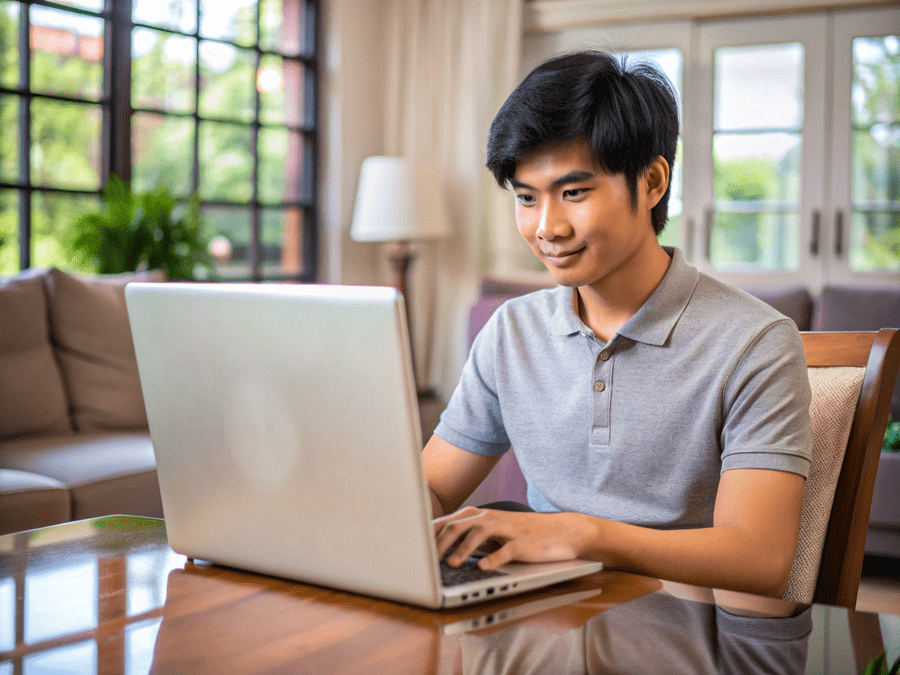
When to Register for SSS
It is recommended that Filipinos register for SSS as soon as they start working or at the age of 18 if they are self-employed or voluntarily contributing. This ensures they can avail themselves of benefits such as retirement, disability, and maternity leave.
| Employment Status | Age to Register |
|---|---|
| Employed | Upon employment |
| Self-employed | Upon starting a business |
| Voluntary member | 18 years old or above |
Voluntary members can register at any time after turning 18, even if they are not working. This will enable them to contribute to SSS and be eligible for benefits in the future.
Conclusion
Don’t miss the opportunity to protect yourself and your loved ones by starting the enrollment process today. Use the simple and easy online tools to become part of this important system. Remember, your future is in your hands, and enrolling in SSS is the first step to confidence and peace of mind.
If you are already registered but forgot your sss number, read our article “”Expert Tips on Finding Your Lost or Forgotten SSS Number”.
Bakit po ayaw ma submit yung entered password, tama naman po yung pagkakagawa ng password based sa criteria saka may naka lagay po na check. Kahit saang device po ganon po ang nag aappear “my message” pano po ang dapat gawin?
Since this is a very specific password issue, please contact SSS support. You can find contact details and other solutions at https://ssscontributioncalculator.com/sss-account-locked/