Troubleshooting My.SSS Access Issues: What to Do When You Can’t Open Your Account
Accessing your My.SSS account is essential for managing contributions, applying for loans, and availing various benefits under the Social Security System (SSS) in the Philippines. However, many users encounter challenges when trying to log in, resulting in locked accounts or other access issues.
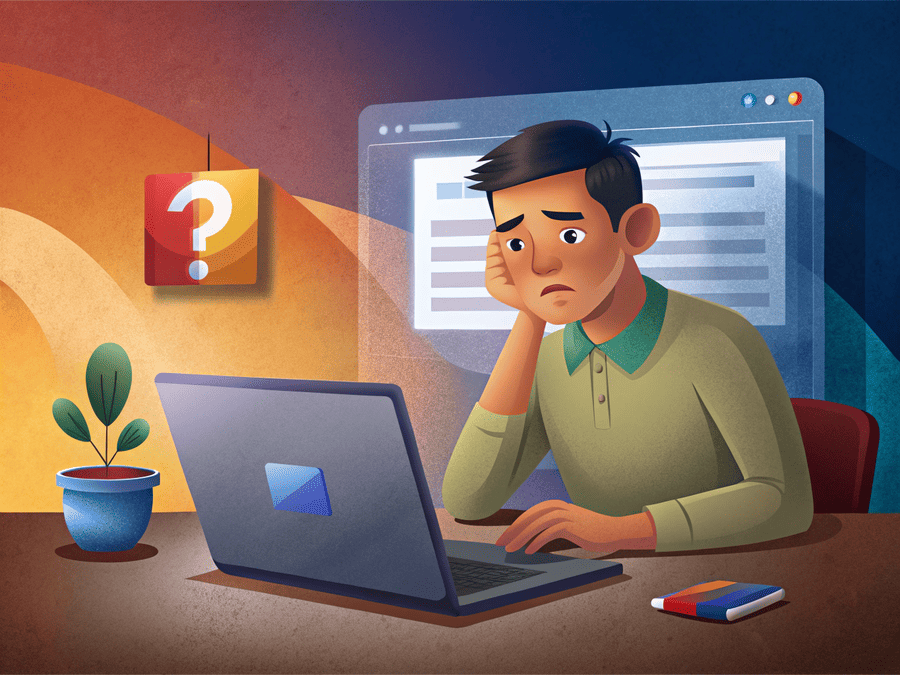
Common Reasons for My.SSS Access Issues
1. Incorrect Login Credentials
One of the most frequent reasons for being unable to access your My.SSS account is entering incorrect login details. This can happen due to:
- Typing errors: Simple mistakes while entering your username or password.
- Forgetting your username or password: Many users forget their credentials over time.
- Using an outdated password: If you have recently changed your password but forgot to update it in your records.
2. Account Lockout
If you enter the wrong credentials multiple times (typically five consecutive attempts), your account may be temporarily locked as a security measure. This is designed to protect against unauthorized access.
3. Unauthorized Access Attempts
If the SSS system detects multiple login attempts from different devices or locations within a short period, it may trigger an account lockout to prevent potential hacking.
4. Technical Issues
Occasionally, technical problems within the SSS system or maintenance activities can cause temporary access issues. These can include server downtime or updates that affect the login process.
5. Violation of Terms and Conditions
Engaging in activities that violate SSS terms can lead to account restrictions or lockouts. This includes sharing login credentials or using automated tools to access the system.
Tips for Preventing Future Access Problems
To ensure smooth access to your My.SSS account in the future, consider these preventive measures:
| Tip | Description |
|---|---|
| Create Strong Passwords | Use a combination of letters, numbers, and symbols. Avoid easily guessable passwords like birthdays or names. |
| Enable Two-Factor Authentication | If available, enable this feature for an additional layer of security. |
| Keep Your Contact Information Updated | Ensure that your registered email address and phone number are current so you can quickly recover your account if needed. |
| Regularly Change Your Password | To enhance security, consider changing your password every six months. |
| Avoid Multiple Login Attempts | If you forget your credentials, use the recovery options instead of guessing repeatedly. |
| Clear App Cache | If using the mobile app, regularly clear its cache and data to prevent loading issues. |
| Stay Informed | Regularly check SSS announcements regarding system updates or changes that may affect access. |
How to Recover Your My.SSS Account
If you find yourself unable to access your My.SSS account, follow these steps to regain access:
Step 1: Visit the Official SSS Website
Go to the official SSS website (www.sss.gov.ph) and navigate to the Member Portal.
Step 2: Use the “Forgot User ID or Password?” Option
Click on the link that says “Forgot User ID or Password?” This will guide you through the recovery process.
Step 3: Choose Your Recovery Method
You have two options for recovering your account:
Option 1: Through Your Registered Email Address
- Enter your CRN (Contribution Reference Number) or SSS number and complete the CAPTCHA.
- Check your registered email for a reset link.
Option 2: By Answering Security Questions
- If you set up security questions during registration, select this option.
- Enter your CRN/SS number and answer the security questions accurately.
Step 4: Reset Your Password
Once you receive the email with the reset link, click on it and follow the instructions to create a new password. Remember that this link is usually valid for only 120 hours, so act promptly.
Step 5: Log In Again
After resetting your password, return to the My.SSS login page and enter your new credentials.
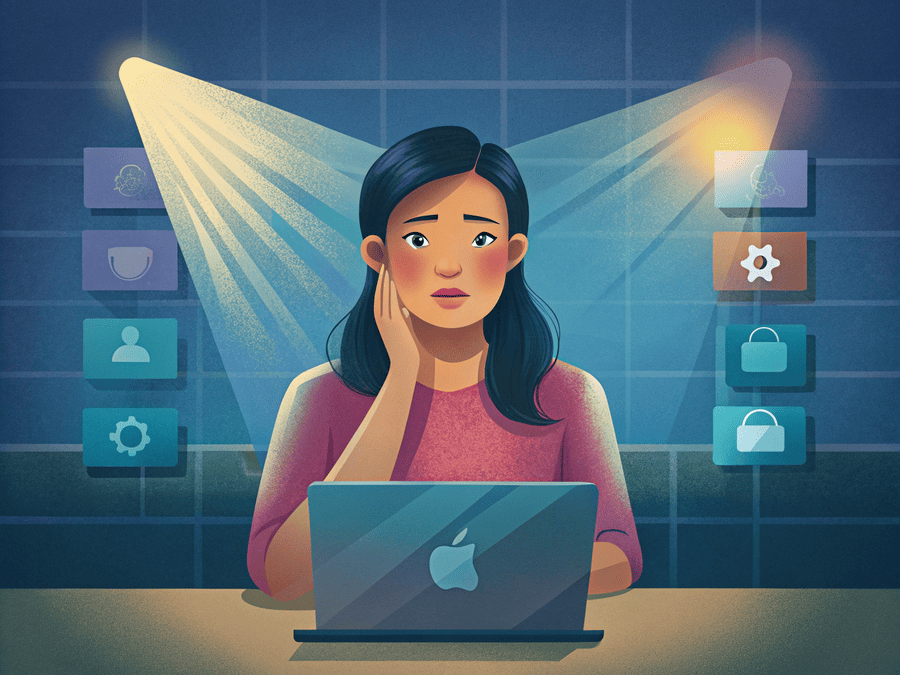
Additional Recovery Options
If you still cannot access your My.SSS account after following these steps, consider these additional options:
Contact SSS Support
Reach out to SSS customer service through:
- Hotline: Call the SSS hotline for immediate assistance.
- Email: Send a detailed email explaining your situation.
- Social Media: Contact SSS through their official social media channels.
Visit an SSS Branch
If online methods fail:
- Bring valid identification documents (e.g., government ID).
- Request assistance from SSS personnel at a nearby branch.
Conclusion
Encountering issues while trying to open your My.SSS account can be frustrating, but understanding common problems and their solutions can help you regain access quickly. By following the steps outlined in this article, you can effectively troubleshoot login issues and ensure continued access to your SSS benefits.
For further assistance, don’t hesitate to reach out to SSS customer service through their hotline or official social media channels. Staying proactive about your account security will help prevent future access problems and ensure that you can manage your contributions and benefits without interruption.
By taking these necessary precautions and understanding how to navigate potential issues with My.SSS, you can secure a smoother experience with one of the most important services provided by the Social Security System in the Philippines.